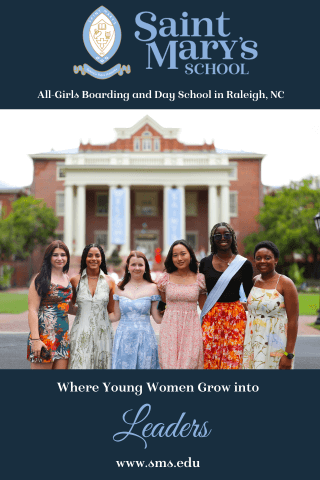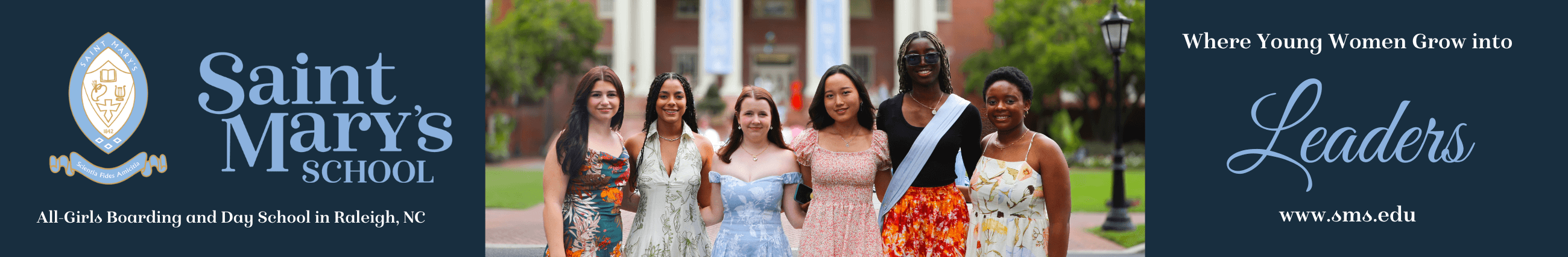Room Setup
- Your room should be well lit.
- Work surface must be clear of all items.
- Students may have two blank pieces of paper, a pencil, and a water bottle without a label.
- Double check all other tech and room specs.
Launching the Test
- Launch the test 30 mins before your start time from the SSAT Testing page on portal.ssat.org.
- Your proctor should join within 10 minutes of your scheduled start time. If you join early, be patient.
- The test timer does not start until after your proctor joins and completes the check-in process.
Check-in and Room Scan
- Parents can assist through check-in steps including a room scan where you will use your webcam to show the room and take a selfie.
- Parents will be prompted to leave at the end of check-in.
PSI Late Policy
PSI will guarantee your SSAT at Home appointment up until 15 minutes after your student’s scheduled start time. After this time, your test will no longer be active.
During the Test
- If you have approved accommodations, please let your proctor know when they join your test session.
- Students can always use the chat function for any questions during testing.
- Your student will see themselves in a small thumbnail with red and green circles to indicate if they can be seen by the webcam. The circles assist proctors and do not impact the test itself in any way. Your student can ignore the circles and focus on the test.
Test Day Troubleshooting and Support
Questions and help prior to test day:
If you need help with canceling/rescheduling or issues using the secure browser call PSI Customer Care at 1-833-207-1288.
Technical support on test day:
If you need assistance with logging in, secure browser issues or other technical issues, call the PSI Help Desk for support at 1-833-310-6425. Please also monitor your email on test day for any important updates regarding your test, and to receive confirmation of your student’s successful test submission.
Was this helpful?